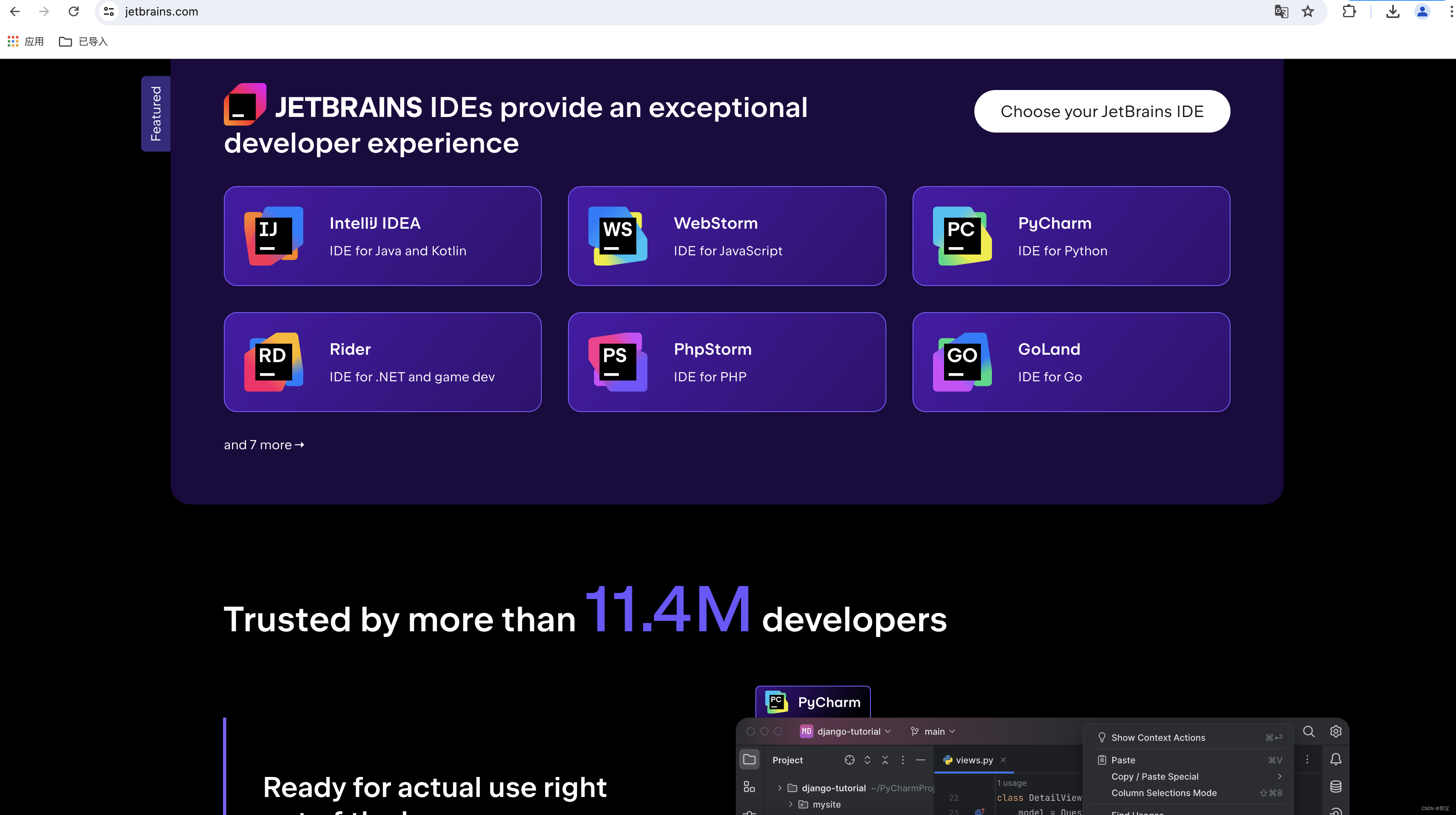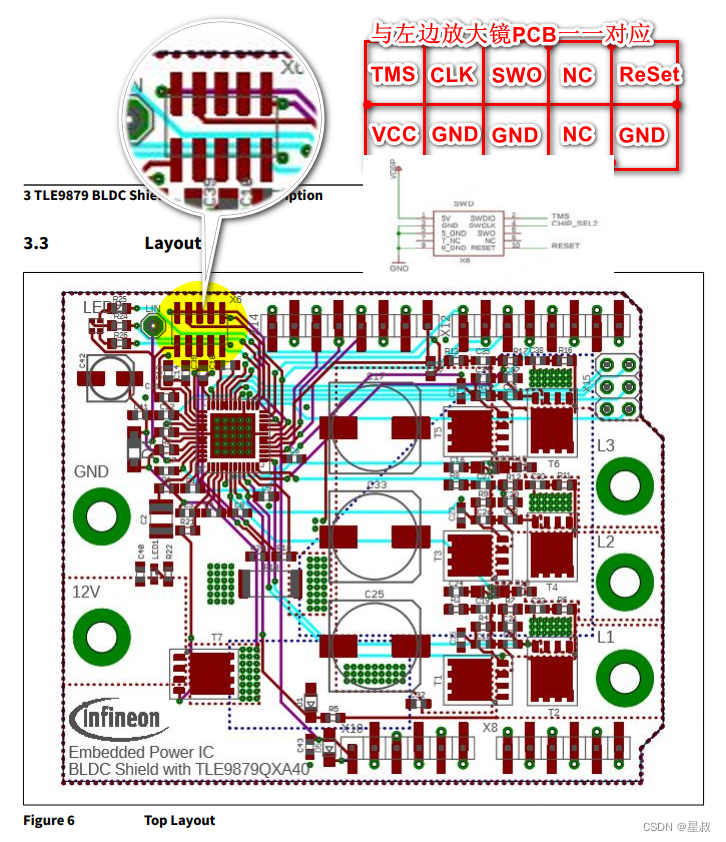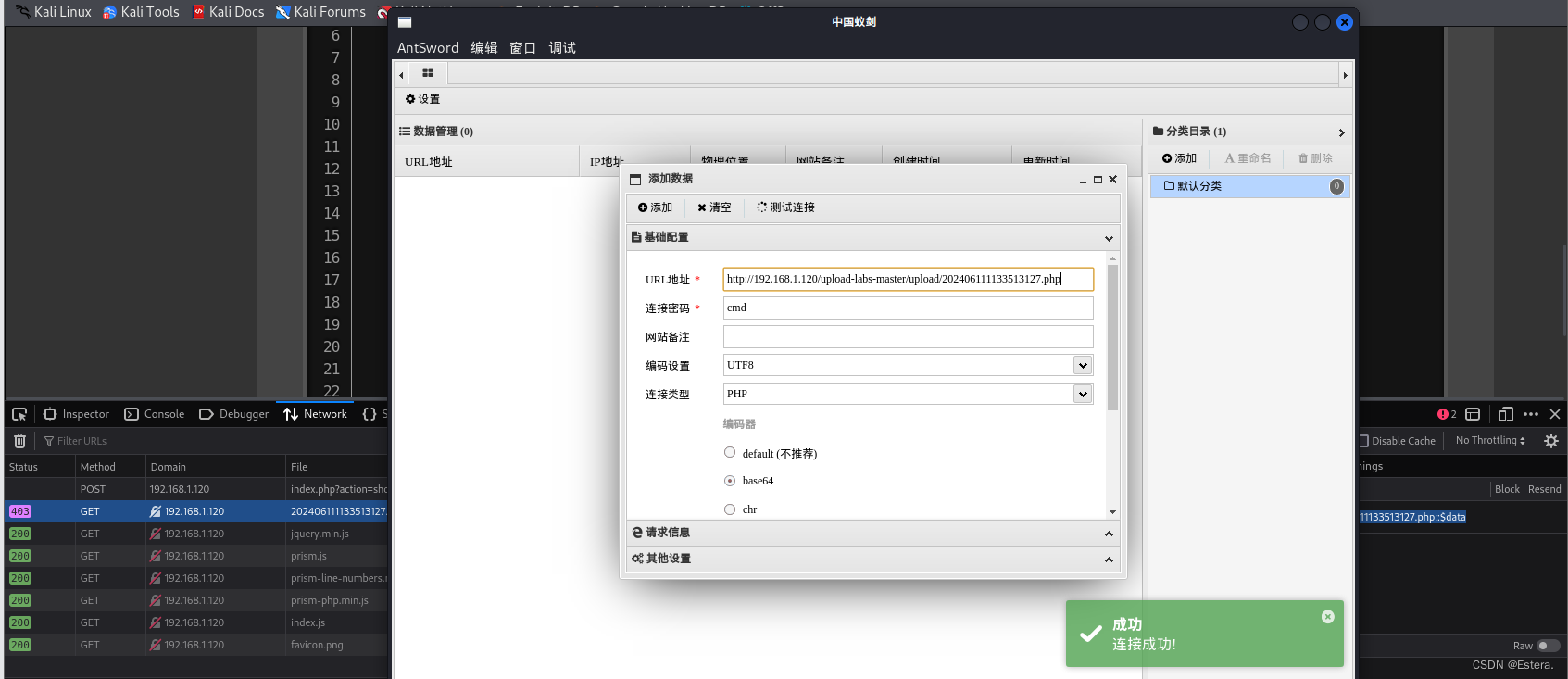前言:package.json 里的字段大致分两部分,一部分标准字段,一部分非标字段。标准字段就是官方定义好的字段,非标字段包括作者自定义字段
1. 标准字段
1.1 name
包名,就是我们用 npm 去下载的名字,就定义在这。
{
"name": "yqcoder-admin-ts"
}1.2 version
版本,当前包的版本号
{
"version": "0.0.0"
}1.3 description
描述,描述这个包的主要用途
{
"description": "this is a system"
}1.4 main
入口文件,指定这个包的入口文件,如果不设置默认包根目录的 index.js 文件
{
"main": "index.js"
}1.5 files
指定包开发完成后上传到 npm 的文件。
{
"files": ["index.js", "dist"]
}1.6 repository
包上传后的仓库信息
{
"repository": {
"type": "git",
"url": "xxxx/xx/xxx.git",
"directory": "packages/xxx"
}
}1.7 keywords
npm 上的搜索关键字
{
"keywords": ["admin"]
}1.8 author
包作者
{
"author": "Yqcoder"
}1.9 license
提供开源许可类型
{
"license": "MIT"
}1.10 bugs
提交 issues 地址
{
"bugs": "https://github.com/xxx/xxx"
}1.11 homepage
展示一些官网首页
{
"homepage": "https://github.com/xxxx"
}1.12 dependencies
生产环境下需要用到的依赖
{
"dependencies": {
"@amap/amap-jsapi-loader": "^1.0.1"
}
}1.13 devDependencies
开发阶段时需要的依赖包,不需要在生产中使用
{
"devDependencies": {
"sass": "^1.70.0"
}
}1.14 scripts
终端脚本语言
{
"scripts": {
"dev": "vite",
"build": "vue-tsc && vite build",
"preview": "vite preview"
}
}2. 非标字段
2.1 module
给构建工具看的,在使用构建工具的情况下,去导入一个包,特别是使用 ESM 模块方法的时候,会把 module 设置的文件给你
{
"module": "dist/xxxx.esm-bundler.js"
}2.2 types
给 ts 看的,整个包的类型定义文件
{
"types": "dist/xxx.d.ts"
}2.3 unpkg
给 cdn 看的,有些用户导入包的时候会使用 CDN,在用这种方式导入的时候,CDN 会从 npm 上去下载相应的文件,从哪里下载?就从这个文件路径下载。
{
"unpkg": "dist/xxx.global.js"
}2.4 jsdelivr
给 cdn 看的
{
"jsdelivr": "dist/xxx.global.js"
}2.5 exports
给构架工具看的,在构建工具的环境中,你在导入包的时候有很多方式。
{
"exports": {
".": {
"types": "./dist/xxxx.d.ts"
},
"./*": "./*"
}
}2.6 sideEffects
给构建工具看的,标识下包有没有副作用
{
"sideEffects": false
}2.7 buildOptions
作者自定义,提供一些 rollup 的打包信息的。
{
"buildOptions": {
"name": "xxxx",
"formats": ["esm-bunder"]
}
}3. vue 中的 package.json 文件
{
"name": "vue",
"version": "2.7.16",
"packageManager": "pnpm@8.9.2",
"description": "Reactive, component-oriented view layer for modern web interfaces.",
"main": "dist/vue.runtime.common.js",
"module": "dist/vue.runtime.esm.js",
"unpkg": "dist/vue.js",
"jsdelivr": "dist/vue.js",
"typings": "types/index.d.ts",
"files": [
"src",
"dist/*.js",
"dist/*.mjs",
"types/*.d.ts",
"compiler-sfc",
"packages/compiler-sfc"
],
"exports": {
".": {
"types": "./types/index.d.ts",
"import": {
"node": "./dist/vue.runtime.mjs",
"default": "./dist/vue.runtime.esm.js"
},
"require": "./dist/vue.runtime.common.js"
},
"./compiler-sfc": {
"types": "./compiler-sfc/index.d.ts",
"import": "./compiler-sfc/index.mjs",
"require": "./compiler-sfc/index.js"
},
"./dist/*": "./dist/*",
"./types/*": ["./types/*.d.ts", "./types/*"],
"./package.json": "./package.json"
},
"sideEffects": false,
"scripts": {
"dev": "rollup -w -c scripts/config.js --environment TARGET:full-dev",
"dev:cjs": "rollup -w -c scripts/config.js --environment TARGET:runtime-cjs-dev",
"dev:esm": "rollup -w -c scripts/config.js --environment TARGET:runtime-esm",
"dev:ssr": "rollup -w -c scripts/config.js --environment TARGET:server-renderer",
"dev:compiler": "rollup -w -c scripts/config.js --environment TARGET:compiler ",
"build": "node scripts/build.js",
"build:ssr": "npm run build -- runtime-cjs,server-renderer",
"build:types": "rimraf temp && tsc --declaration --emitDeclarationOnly --outDir temp && api-extractor run && api-extractor run -c packages/compiler-sfc/api-extractor.json",
"test": "npm run ts-check && npm run test:types && npm run test:unit && npm run test:e2e && npm run test:ssr && npm run test:sfc",
"test:unit": "vitest run test/unit",
"test:ssr": "npm run build:ssr && vitest run server-renderer",
"test:sfc": "vitest run compiler-sfc",
"test:e2e": "npm run build -- full-prod,server-renderer-basic && vitest run test/e2e",
"test:transition": "karma start test/transition/karma.conf.js",
"test:types": "npm run build:types && tsc -p ./types/tsconfig.json",
"format": "prettier --write --parser typescript \"(src|test|packages|types)/**/*.ts\"",
"ts-check": "tsc -p tsconfig.json --noEmit",
"ts-check:test": "tsc -p test/tsconfig.json --noEmit",
"bench:ssr": "npm run build:ssr && node benchmarks/ssr/renderToString.js && node benchmarks/ssr/renderToStream.js",
"release": "node scripts/release.js",
"changelog": "conventional-changelog -p angular -i CHANGELOG.md -s"
},
"gitHooks": {
"pre-commit": "lint-staged",
"commit-msg": "node scripts/verify-commit-msg.js"
},
"lint-staged": {
"*.js": ["prettier --write"],
"*.ts": ["prettier --parser=typescript --write"]
},
"repository": {
"type": "git",
"url": "git+https://github.com/vuejs/vue.git"
},
"keywords": ["vue"],
"author": "Evan You",
"license": "MIT",
"bugs": {
"url": "https://github.com/vuejs/vue/issues"
},
"homepage": "https://github.com/vuejs/vue#readme",
"dependencies": {
"@vue/compiler-sfc": "workspace:*",
"csstype": "^3.1.0"
},
"devDependencies": {
"@babel/parser": "^7.23.5",
"@microsoft/api-extractor": "^7.25.0",
"@rollup/plugin-alias": "^3.1.9",
"@rollup/plugin-commonjs": "^22.0.0",
"@rollup/plugin-node-resolve": "^13.3.0",
"@rollup/plugin-replace": "^4.0.0",
"@types/he": "^1.1.2",
"@types/node": "^20.10.3",
"chalk": "^4.1.2",
"conventional-changelog-cli": "^2.2.2",
"cross-spawn": "^7.0.3",
"enquirer": "^2.3.6",
"esbuild": "^0.19.8",
"execa": "^4.1.0",
"he": "^1.2.0",
"jasmine-core": "^4.2.0",
"jsdom": "^19.0.0",
"karma": "^6.3.20",
"karma-chrome-launcher": "^3.1.1",
"karma-cli": "^2.0.0",
"karma-esbuild": "^2.2.5",
"karma-jasmine": "^5.0.1",
"lint-staged": "^12.5.0",
"lodash": "^4.17.21",
"marked": "^4.0.16",
"minimist": "^1.2.6",
"postcss": "^8.4.14",
"prettier": "^2.6.2",
"puppeteer": "^14.3.0",
"rimraf": "^3.0.2",
"rollup": "^2.79.1",
"rollup-plugin-typescript2": "^0.32.0",
"semver": "^7.3.7",
"shelljs": "^0.8.5",
"terser": "^5.14.0",
"todomvc-app-css": "^2.4.2",
"ts-node": "^10.8.1",
"tslib": "^2.4.0",
"typescript": "^4.8.4",
"vitest": "^1.0.4",
"yorkie": "^2.0.0"
}
}